
Full View
Ähnlech Saachen
T26 dual-mode wireless mouse RGB backlight charging hollow out interchangeable back cover gaming office computer laptop
272 verkaf
€69.60€101.67
Faarf : T26B dual-mode wireless mouse black


Quantitéit :
Rapport
Verletzung vum Copyright enthalenGratis Standardverschécken. Gesinn Detailer
Geschätzt tëscht Wed, Nov 12 an Mon, Nov 17
Dir kënnt de Produit bannent 30 Deeg no der Rezeptioun zréckginn. Gesinn Detailer
Shop mat Vertrauen
Suen zréck Garantie
Kritt den Artikel deen Dir bestallt hutt oder Är Suen zréck. Léier méi
About this item
Seller assumes all responsibility for this listing.Artikelnummer: 27972069
Item specifics
Fonctiounen
Aner, Rgb, Matt
Achs
Aner, Schwaarz Achs, Optesch Achs
Numeresch Tastatur
Nee, jo
Verbindung
Wireless, Aner, Bluetooth
Gréisst
<100 mm, > 130 mm, 100 mm-120 mm
Item description from the seller
{"styleType":"offer-type-1","items":"779992465418,712254602578,710564249559,666376088202,713436313,654412548882,719148174560,743667989395,657664610584","usemap":"_sdmap_0"}
T26 dual-mode size, weight, and packing quantity:
Line length: 80cm
Product weight: 90g
Product size: 12.2 * 6.5 * 3.8cm
Packaging weight: 170g
Packaging size: 15 * 9.8 * 5.2cm
Quantity per box: 100pcs
Packing size: 54 * 53 * 32cm
Packing weight: g
The products include:
1 * Dual mode wireless mouse
1 * User Manual
Installation and usage steps:
1) 2.4G wireless connection method:
Switch to 2.4G mode with the 2.4G button, insert the USB receiver, the green indicator light flashes, and the mouse is ready to use. Turn off the power when the switch is in the center position.
2) BT5.1 wireless connection method:
The BT mode switch button is set to BT, and the blue light flashes. The PC will automatically search for BT and confirm before use; If you want to connect to another computer, please switch to BT mode again and press the left and middle buttons simultaneously for 3 seconds. The computer will search for BT5.1 signal and select Connect.


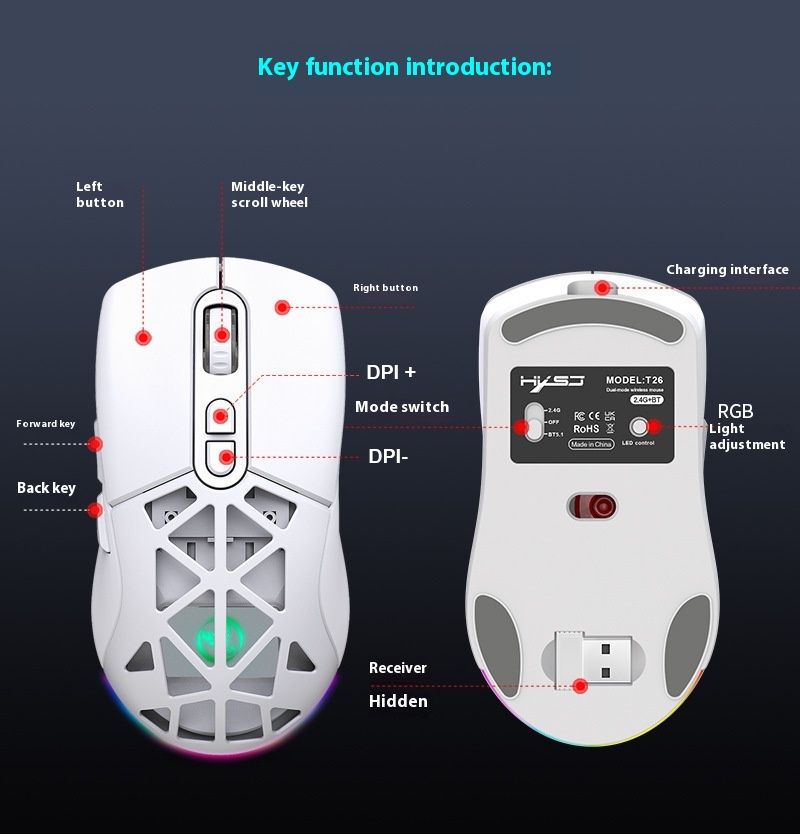








 4.4 aus 5 baséiert op 7,646 Rezensiounen
4.4 aus 5 baséiert op 7,646 Rezensiounen